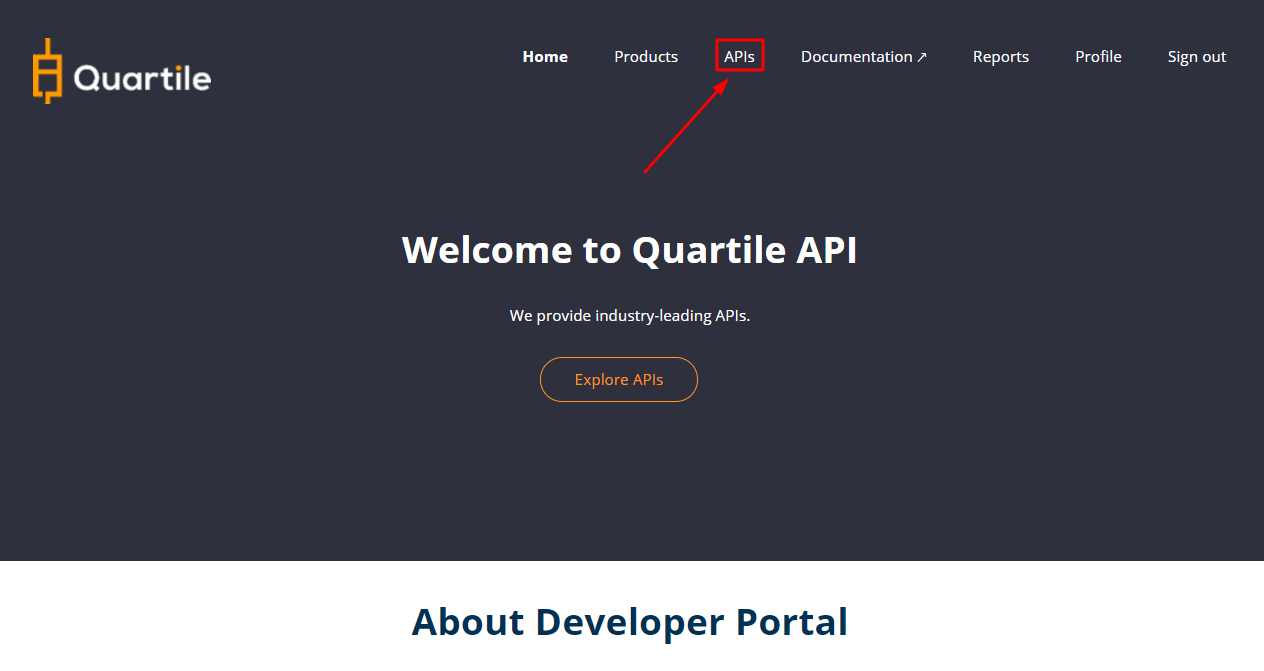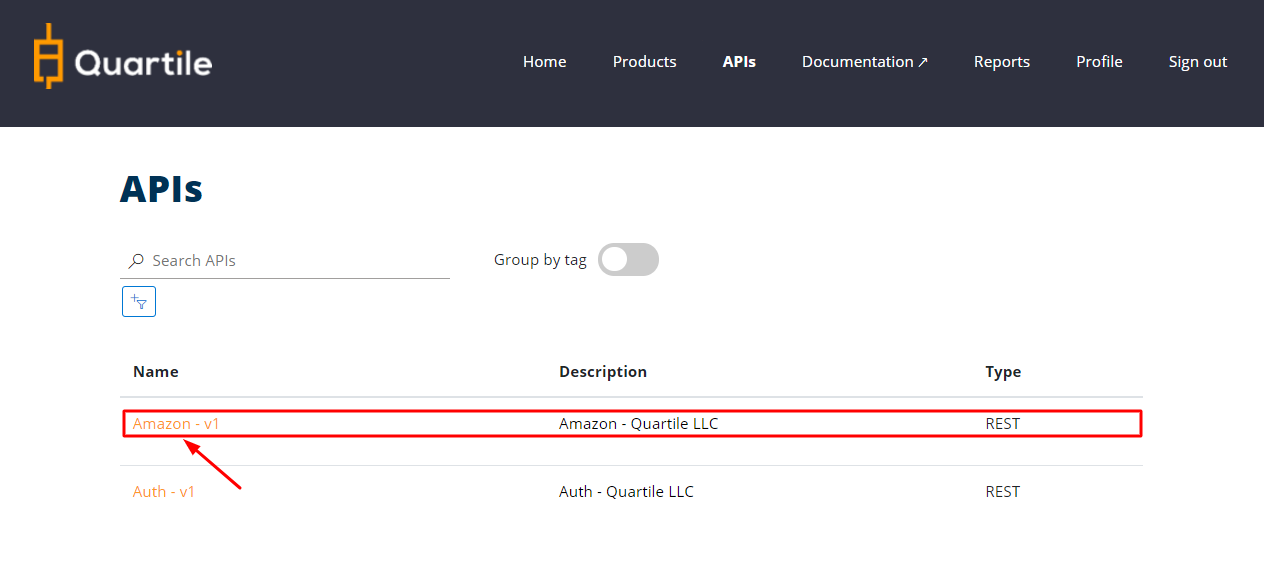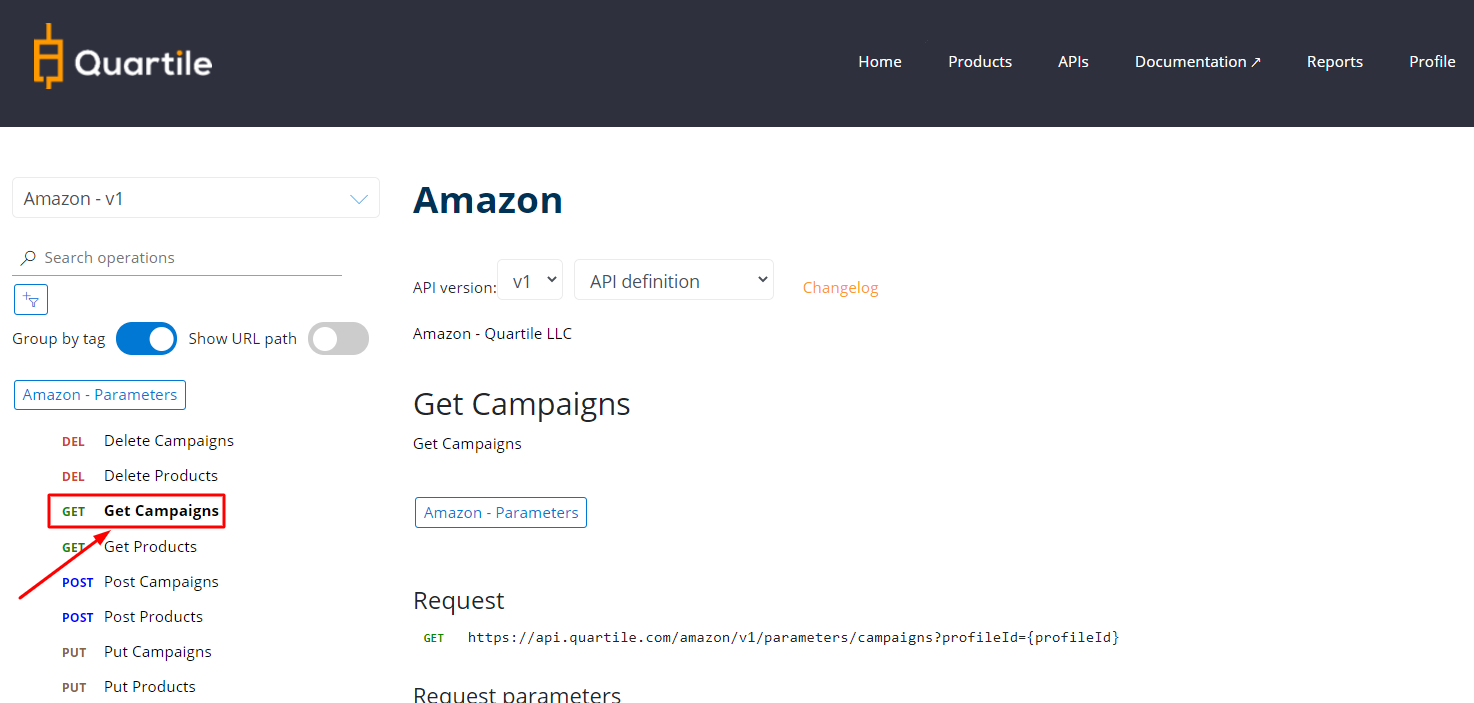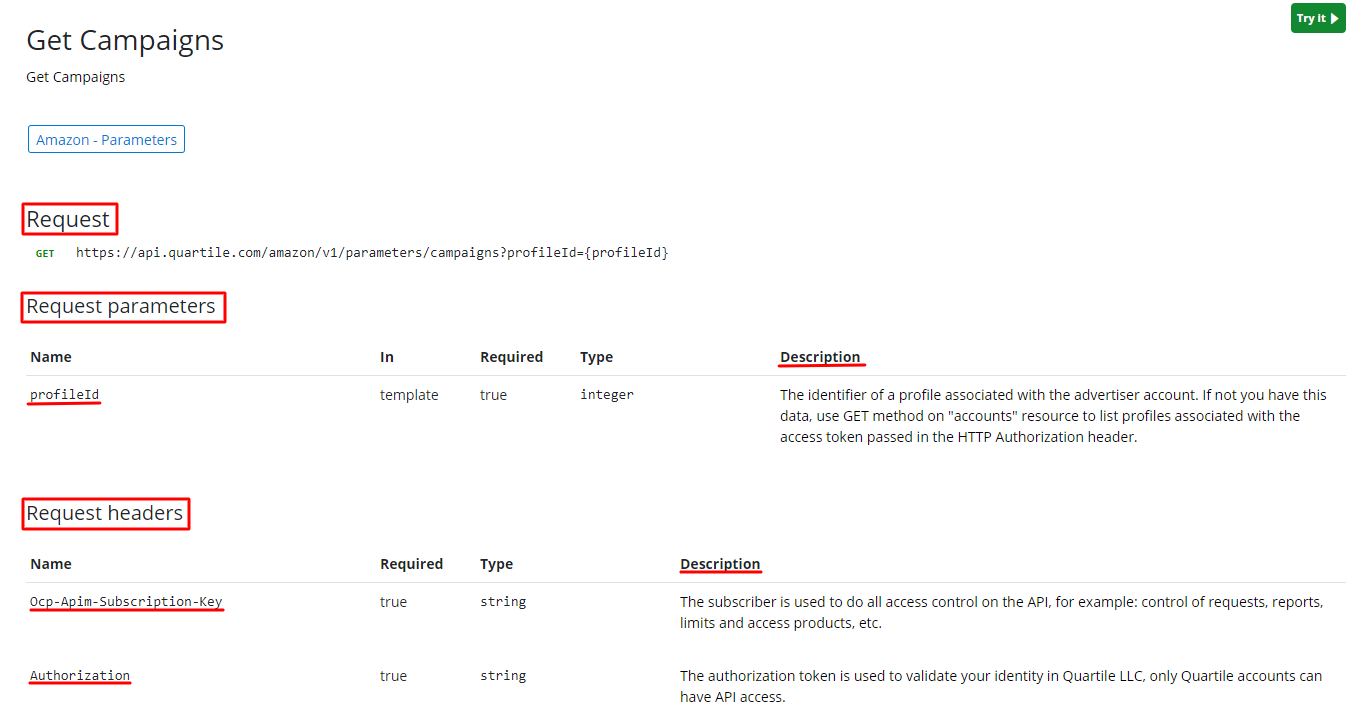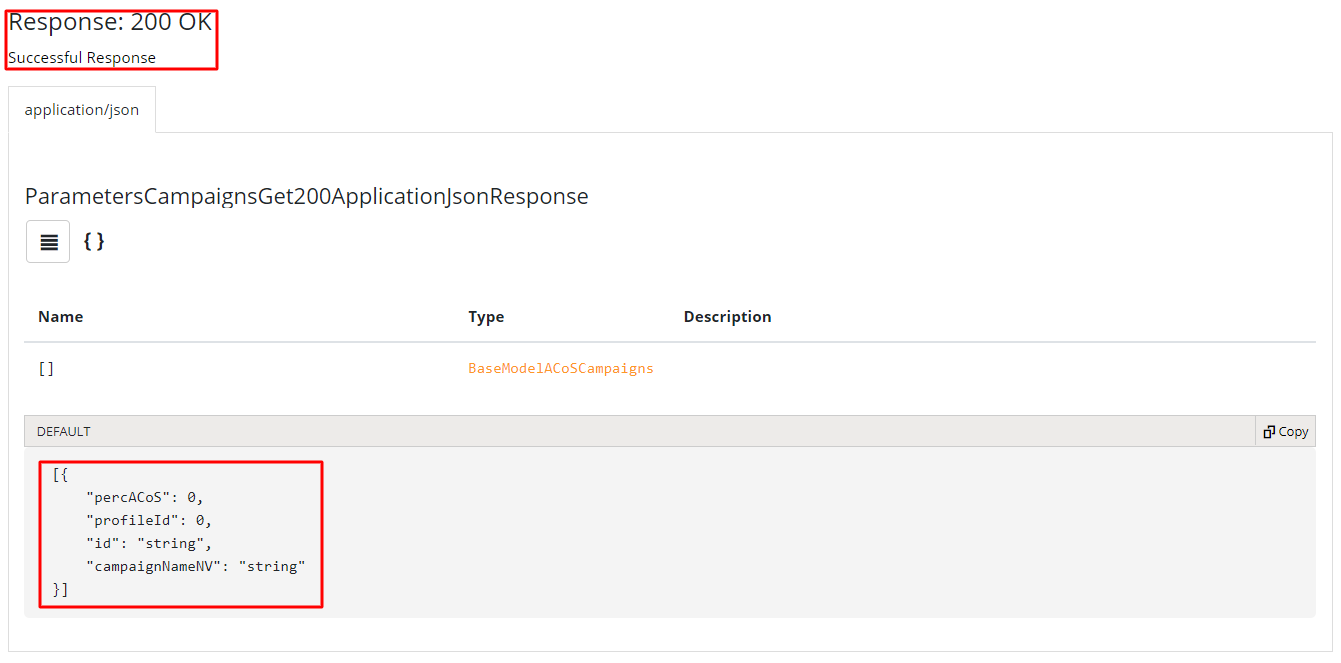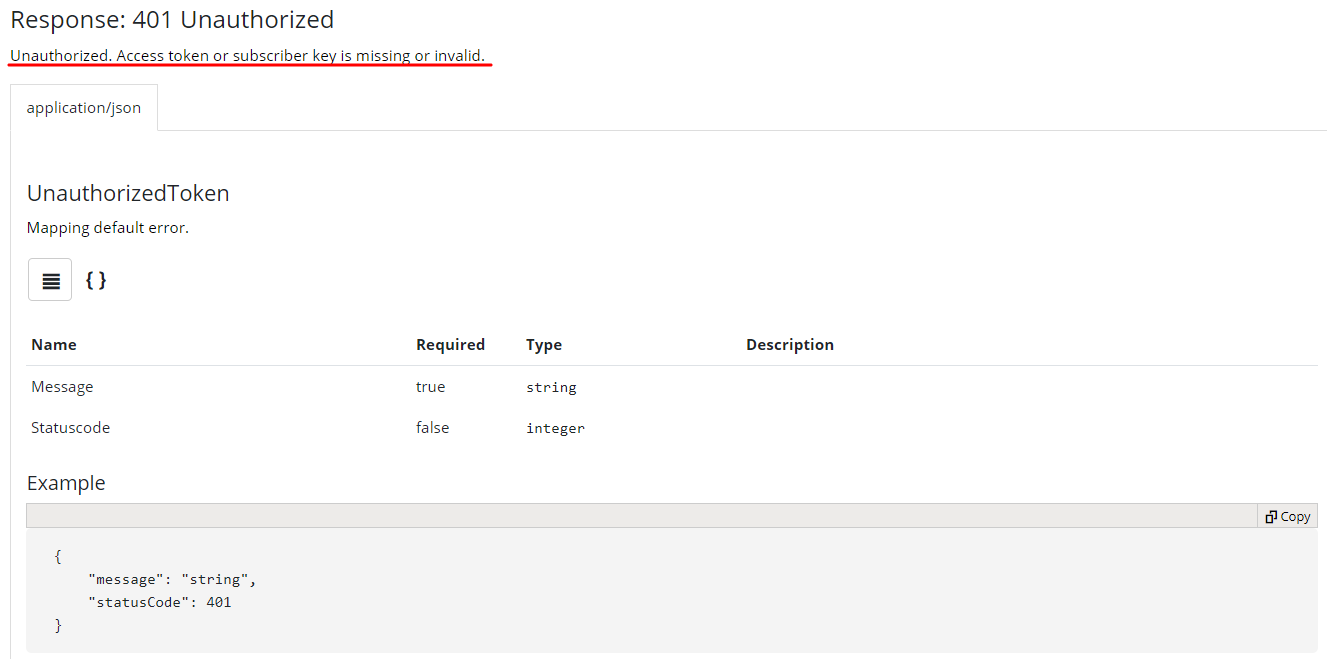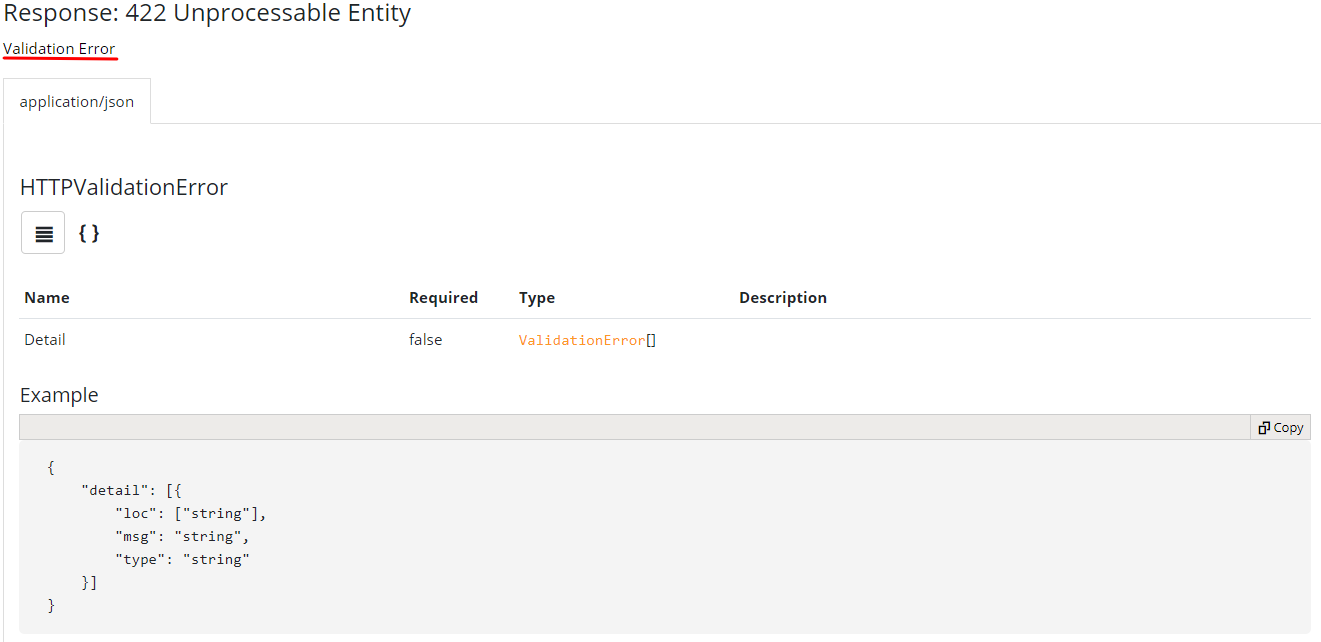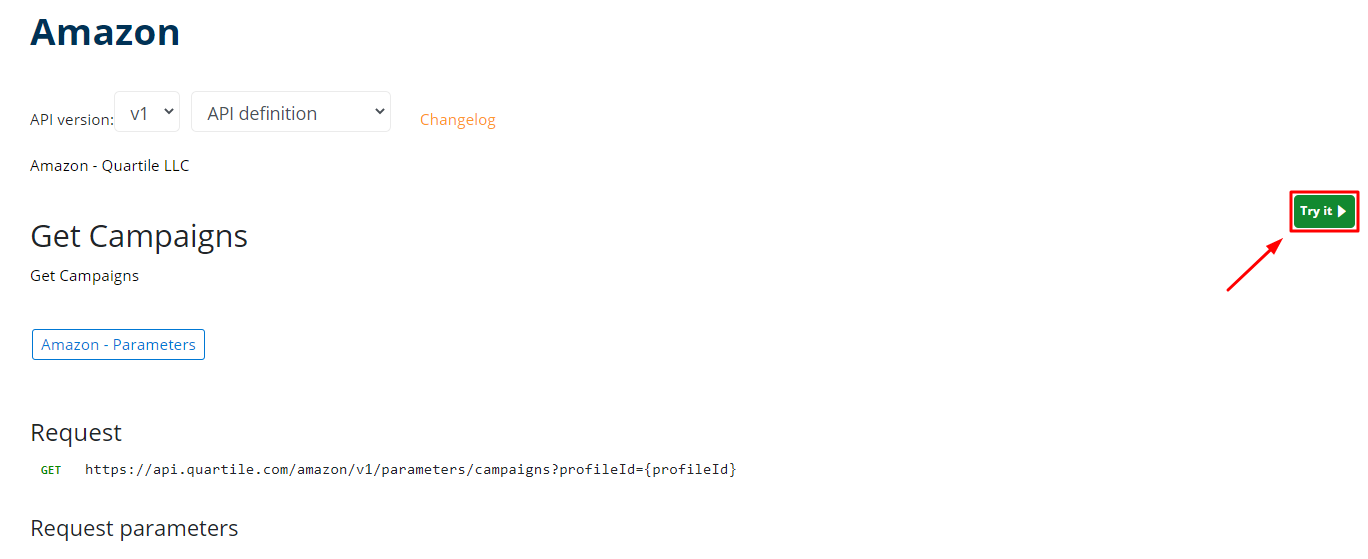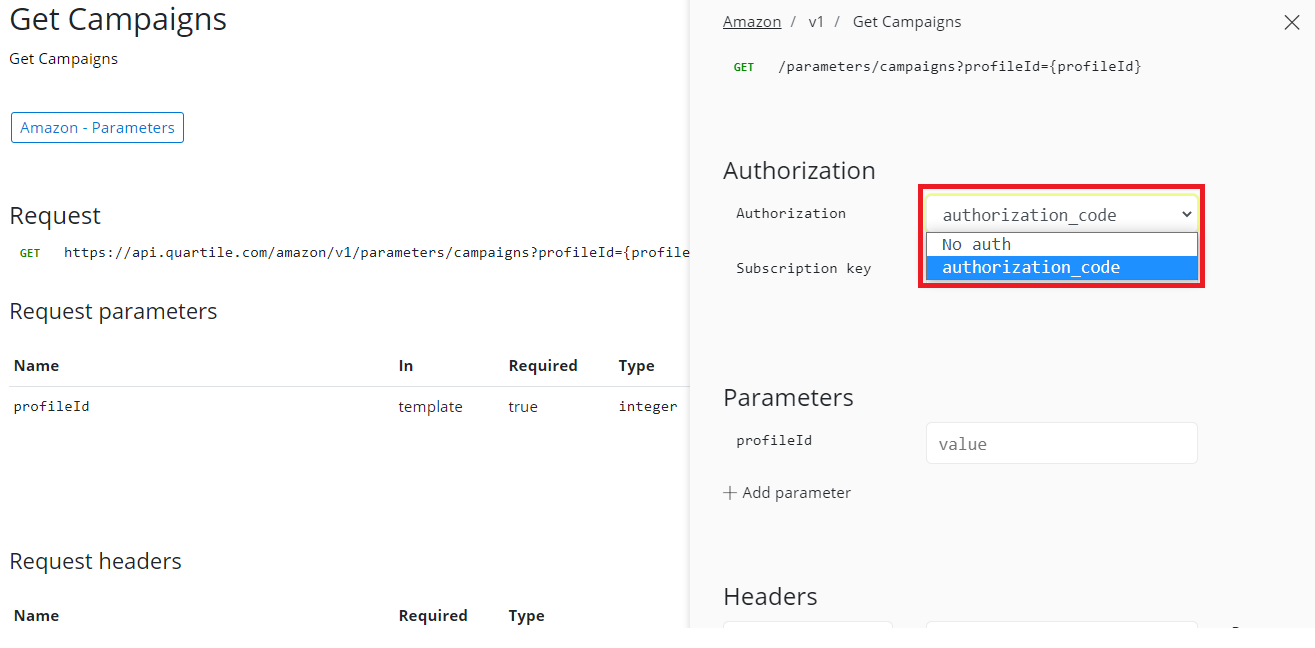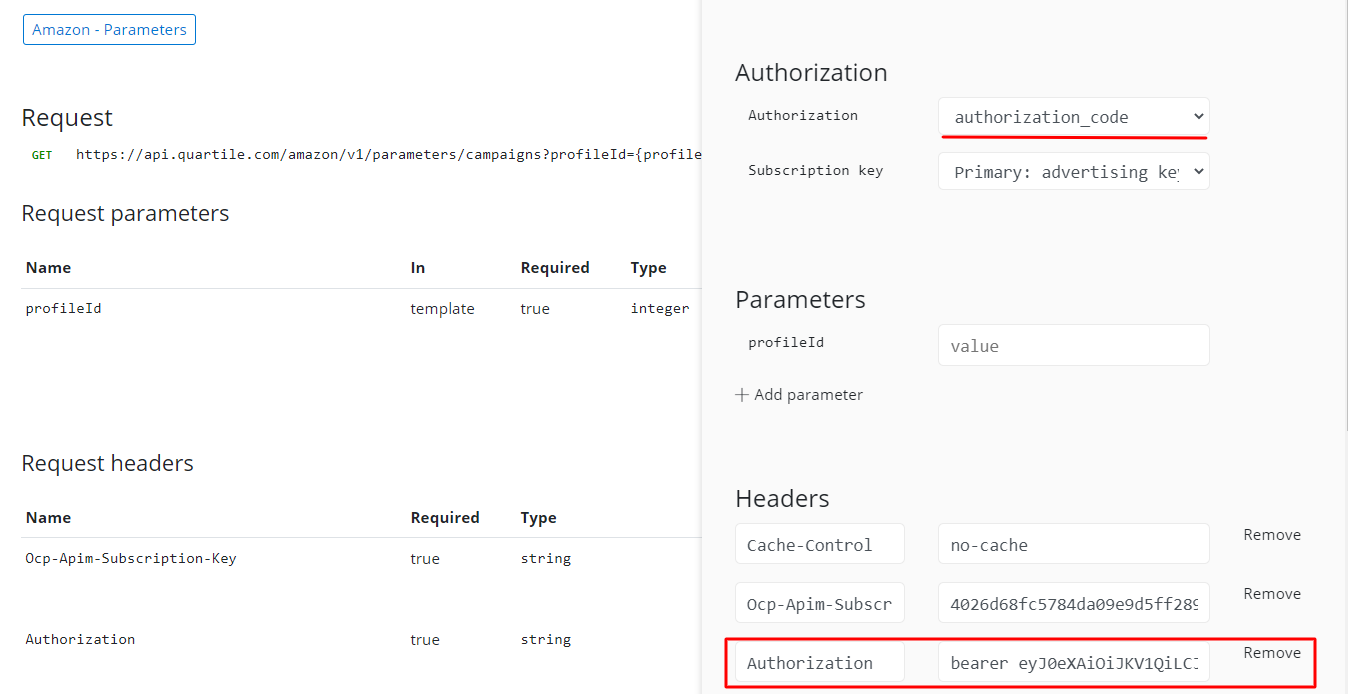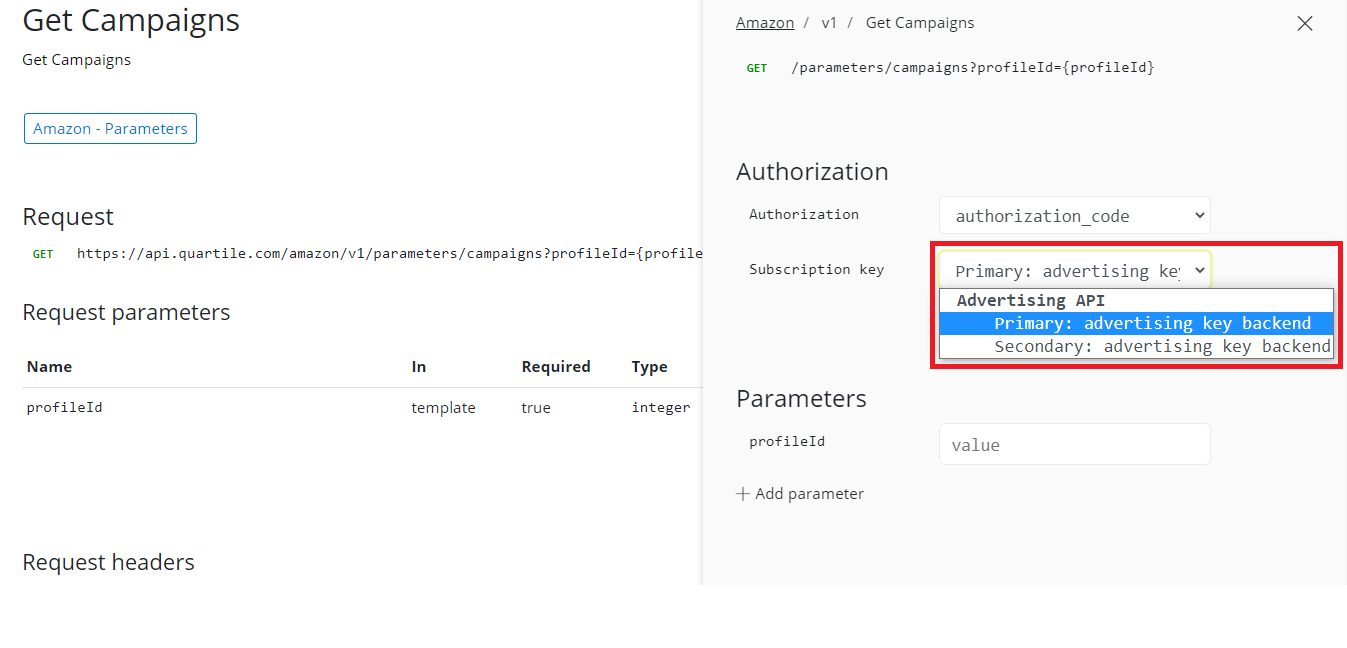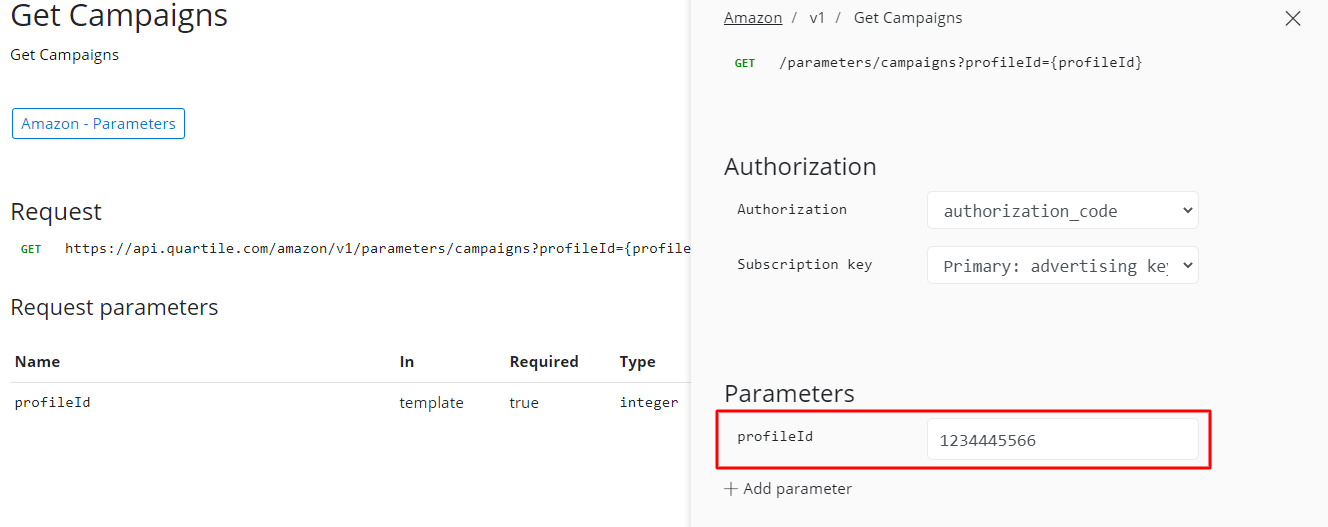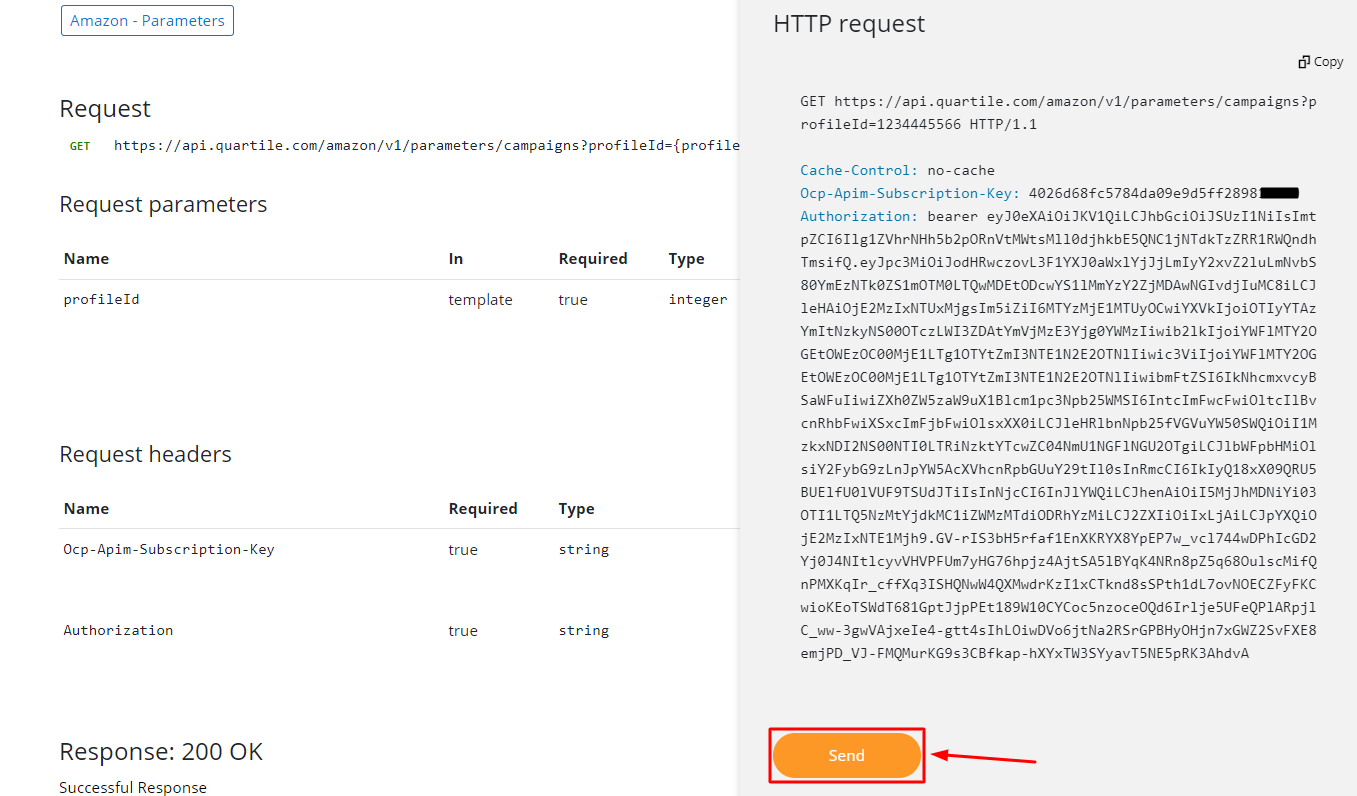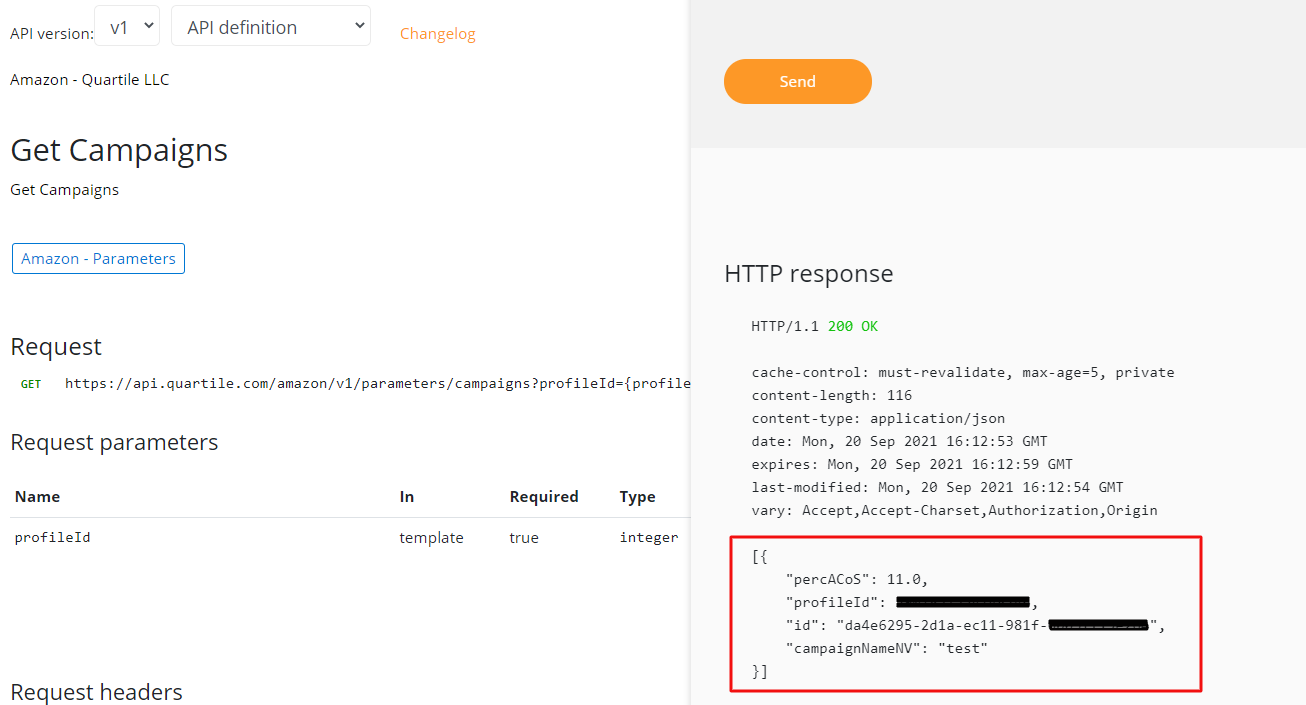Quartile Developer Portal¶
Quartile Dev Portal has a simple option for you to make requests in our API and export code examples in Java, C#, Python, PHP etc.
Log in to the developer portal and go to the API page..
Access API¶
Select an API¶
Select an Endpoint¶
See requirements for request¶
All request parameters have a predescription of what that field is.
What will return?¶
Before making a request you can see what the endpoint should return. Scroll down to the response part, you can see what the status and return type of this endpoint is.
Successfull response¶
Unauthorized¶
Unprocessable Entity¶
Try it¶
Make the request by clicking on Try it
Click on the button Try it¶
Select authorization_code¶
If it is the first access, a window will open for you to login to generate an access token, after login the dev portal will automatically set an access token in your requests.
Generate token automatically¶
After generate token¶
The access token will be automatically set in the request header.
Select subscription key¶
The subscription key is automatically set if you have a Quartile-enabled key for your access.
Set the profileId¶
Case you don't have the profileId, you can get using the endpoint /amazon/{version}/accounts.
Send request¶
When you click on the button Send, the request will be sent and the response will be displayed.
See the response.¶
The response will be displayed in the response part.