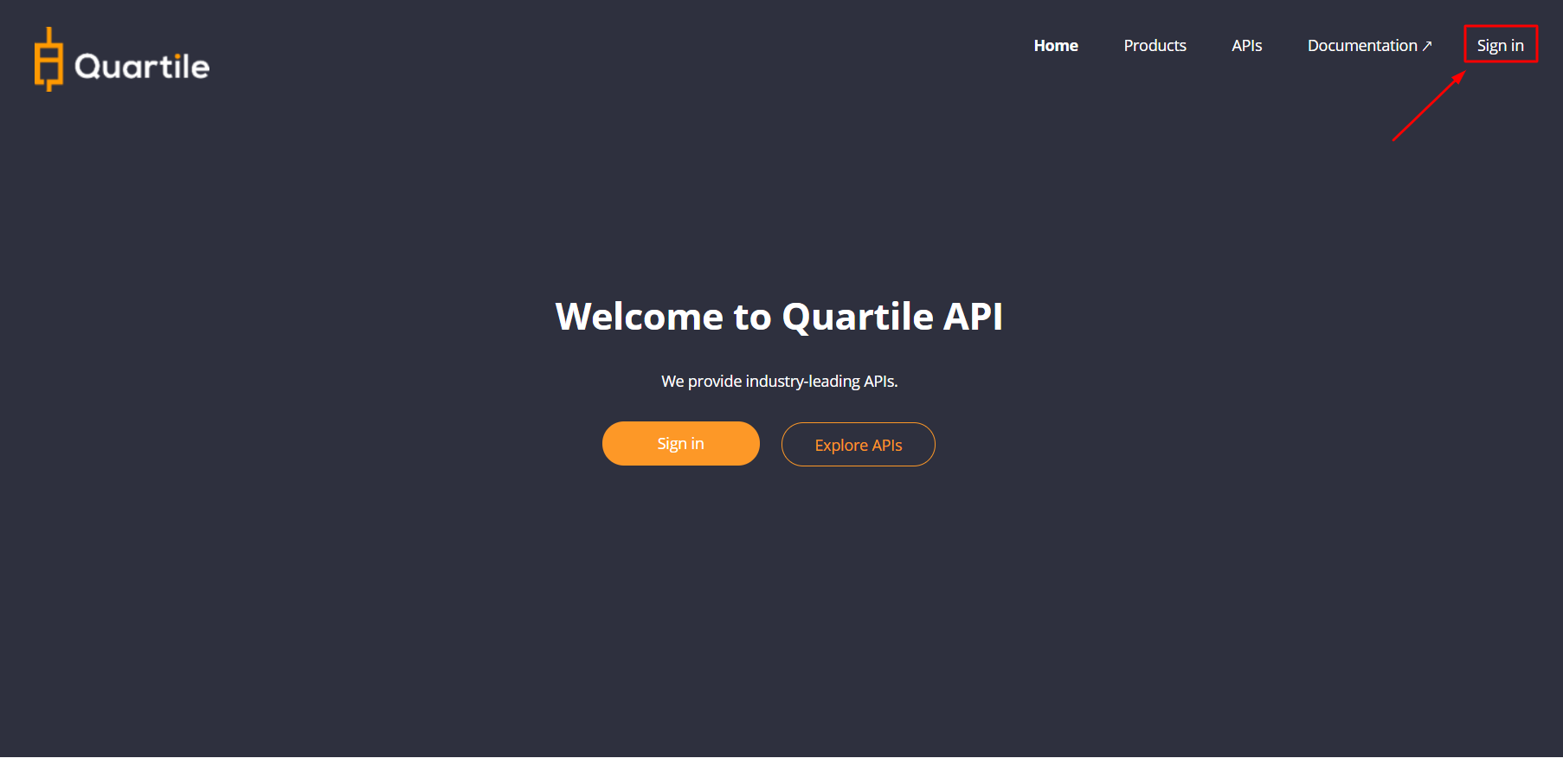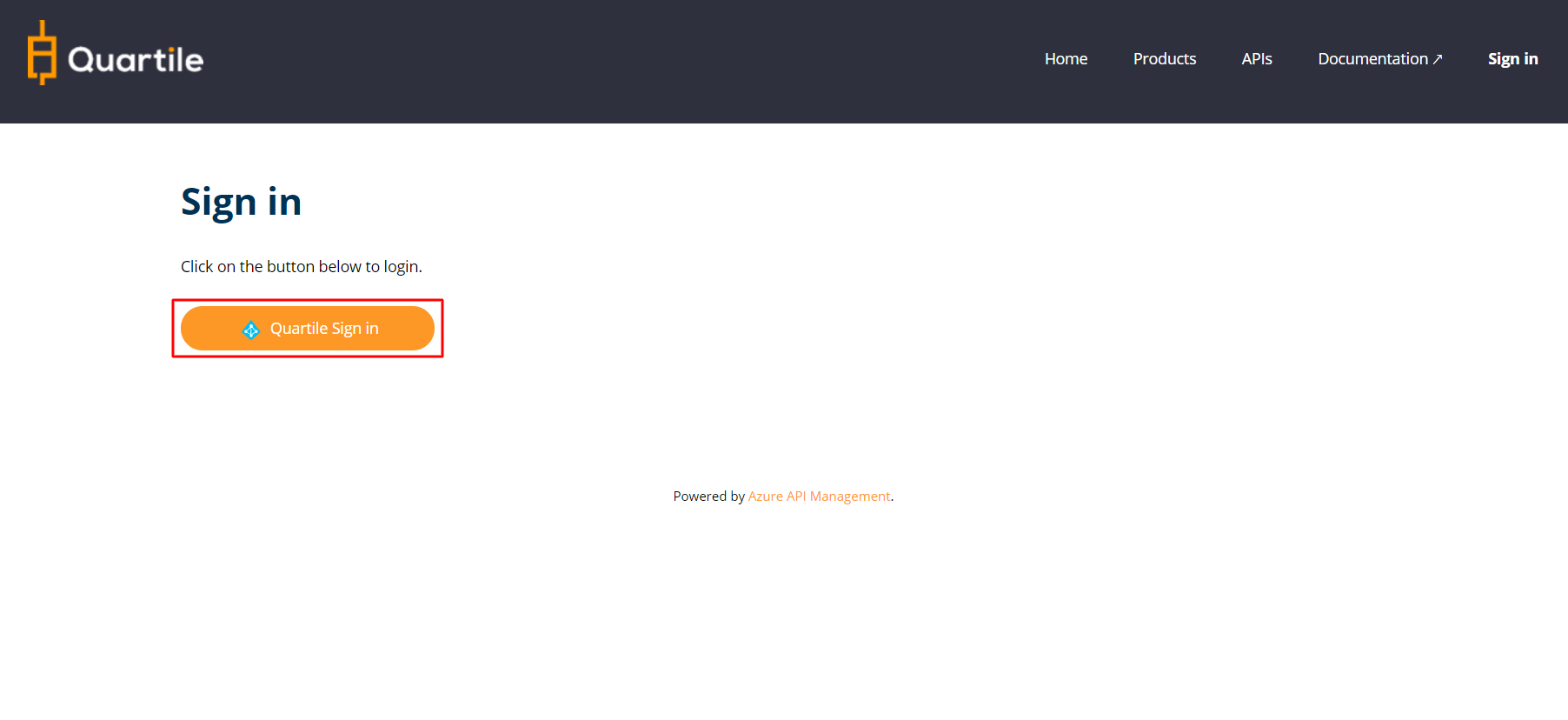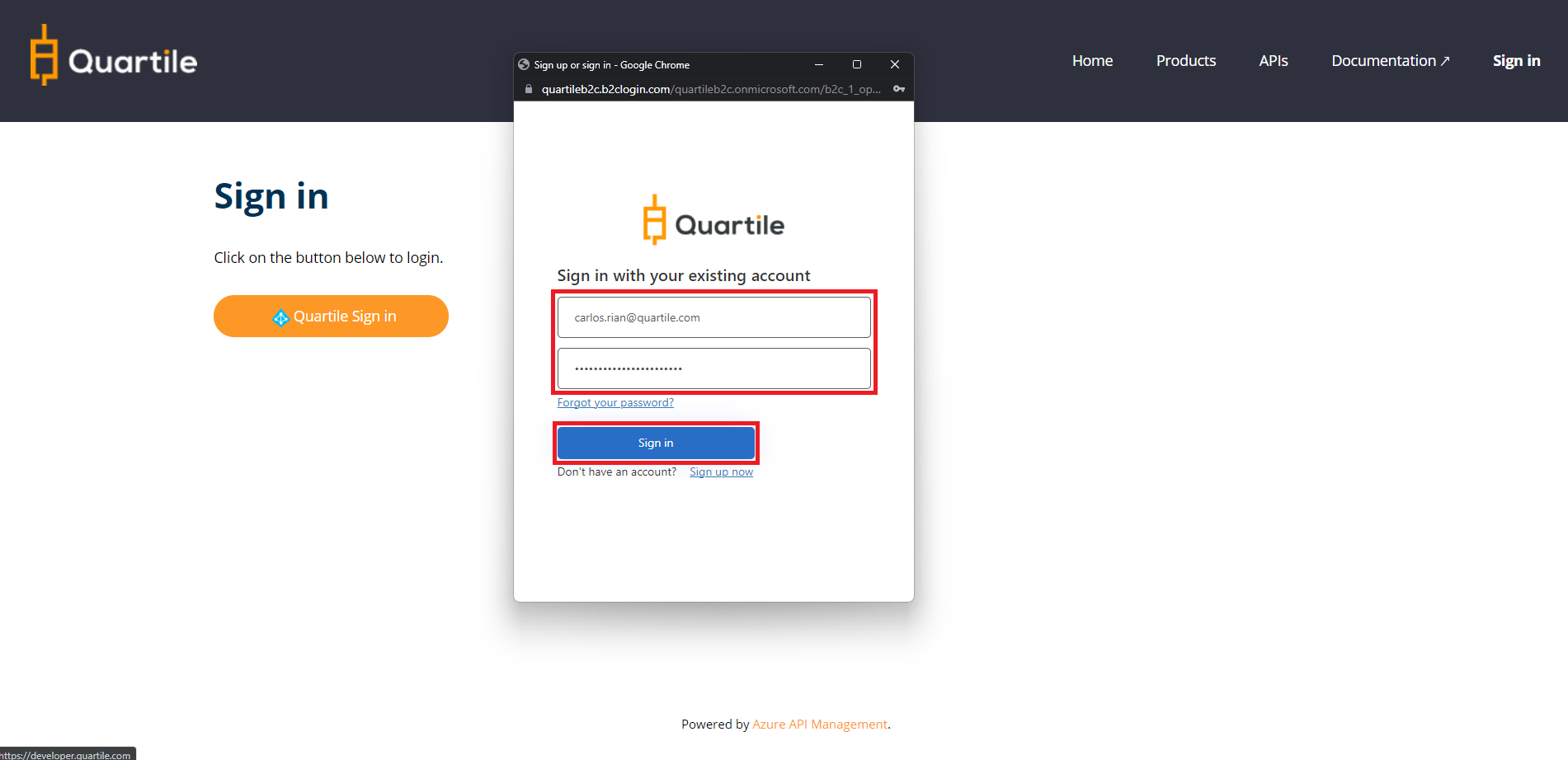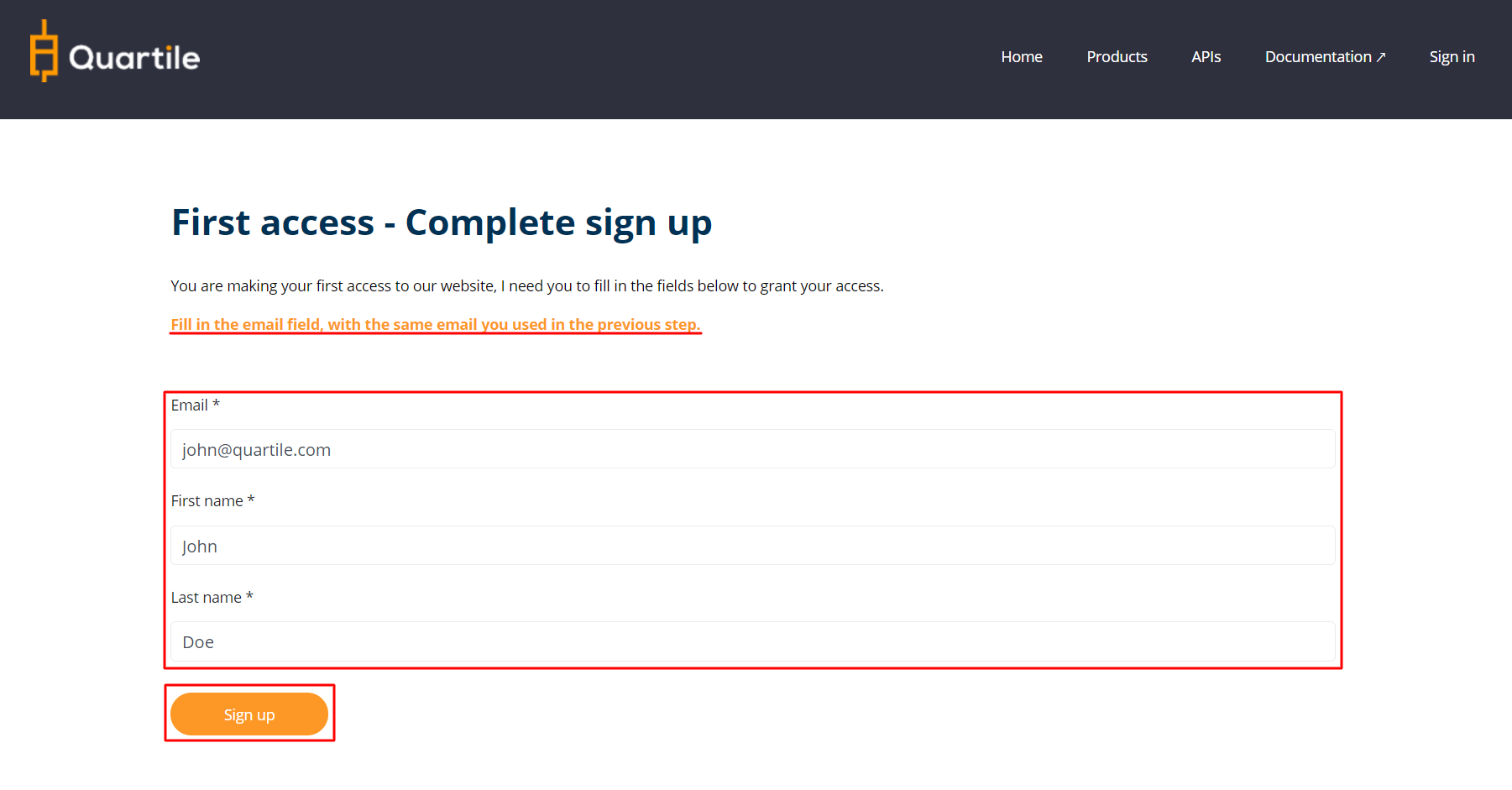First Access¶
The first access to the Quartile Developer Portal is done through the Quartile account, the same used to access the Quartile Portal.
Create a developer account¶
Access the Quartile Developer Portal
Use the same email and password used to access the Quartile Portal.
Click on "Sign In".¶
Login¶
Make the login using your Quartile account.
Sign in¶
Make the sign-in using your email and password registered in the Quartile.
Complete the form¶
Fill in the email field with the email you used in the previous step.
After filling in the data, click the "Sign Up" button.
Verify subscriber¶
After registration, it is necessary to validate your subscription. Check your email; you will receive the confirmation.